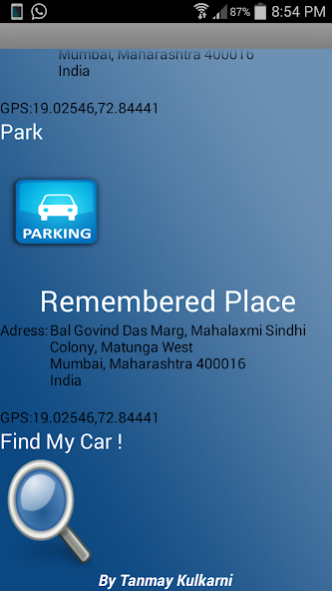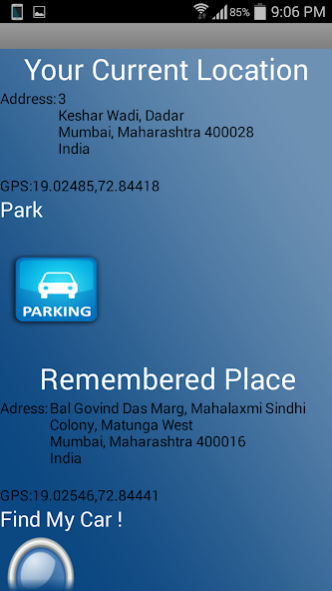Find My Car (BETA) 1.0
Free Version
Publisher Description
Have you ever find yourself in a situation where you have forgotten where you have parked your car?
Well, then this app is for you!
***** FEATURES *****
► Simple and easy to use and understand
► Beautiful User Interface and Design.
► Locates your car's position very accurately
► Highly reliable.
► Very fast in locating your car's position.
***** FAQ's *****
► What are you able to do with FIND MY CAR?
• With the help of FIND MY CAR, you are able to store your car's position in your smartphone.
• If you come across a situation where you aren't able to remember where you have parked your car.
• Just press FIND MY CAR button, and the app locates your car's position.
► How Does It Work?
• When you park your car, open the app and click the PARK button
• This stores your car's position in the app.
• When you forget you car's position, you can simply click the FIND MY CAR button to locate your car.
► Where can you use it?
• In the airport parking.
• In huge parking spaces eg: in malls or multiplexes.
• In huge cities, markets and crowded area.
• In multilevel parking area.
***** NOTE ***** (VERY IMPORTANT ! )
YOU NEED TO ENABLE YOUR LOCATION SETTINGS IN YOUR SMARTPHONE FOR THE APP TO WORK
go to phone settings > more/personal > location > turn on
►ON THE MAP
• BLUE MARKER INDICATES YOUR CURRENT POSITION
• RED MARKER INDICATES YOUR CAR'S POSITION
*******************************************************************
Remember this app is in BETA mode.Your suggestions are welcomed!
Show your love by RATING, REVIEWING and SHARING your experience.
*******************************************************************
Get in touch with me:
Website - http://tanmaykulkarni.github.io/
LinkedIn - https://www.linkedin.com/in/tanmay-kulkarni-26977b11a
Facebook - www.facebook.com/TANMAYKULKARNI95
Instagram - https://www.instagram.com/tanmay.kulkarni/
Twitter - http://twitter.com/itanmaykulkarni
E-mail - iamtanmaykulkarni@gmail.com
About Find My Car (BETA)
Find My Car (BETA) is a free app for Android published in the Geography list of apps, part of Education.
The company that develops Find My Car (BETA) is Tanmay Kulkarni. The latest version released by its developer is 1.0.
To install Find My Car (BETA) on your Android device, just click the green Continue To App button above to start the installation process. The app is listed on our website since 2014-08-20 and was downloaded 1 times. We have already checked if the download link is safe, however for your own protection we recommend that you scan the downloaded app with your antivirus. Your antivirus may detect the Find My Car (BETA) as malware as malware if the download link to appinventor.ai_tanmaykulkarni.FindMyCar is broken.
How to install Find My Car (BETA) on your Android device:
- Click on the Continue To App button on our website. This will redirect you to Google Play.
- Once the Find My Car (BETA) is shown in the Google Play listing of your Android device, you can start its download and installation. Tap on the Install button located below the search bar and to the right of the app icon.
- A pop-up window with the permissions required by Find My Car (BETA) will be shown. Click on Accept to continue the process.
- Find My Car (BETA) will be downloaded onto your device, displaying a progress. Once the download completes, the installation will start and you'll get a notification after the installation is finished.